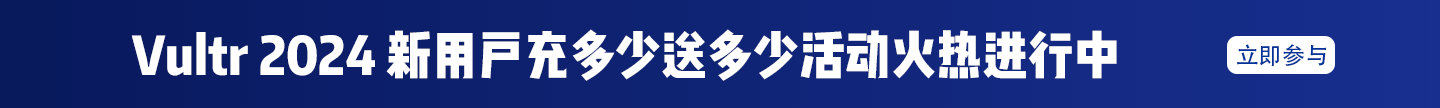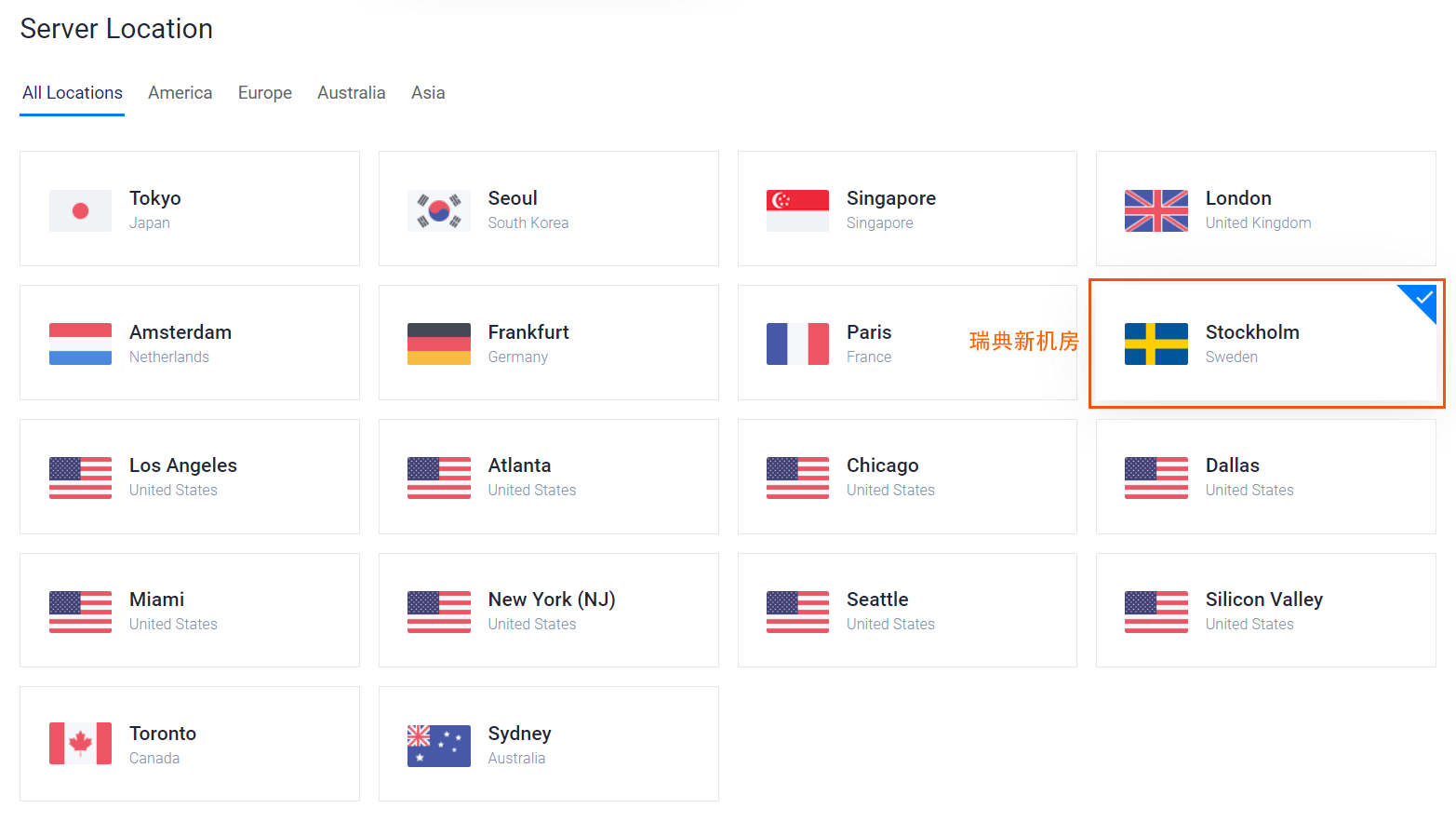Vultr新上线了位于欧洲的瑞典-斯德哥尔摩机房,这也将是Vultr在欧洲的第五个机房,其他四个分别是英国-伦敦、荷兰-阿姆斯特丹、德国-法兰克福、法国-巴黎。本次主要还是想和大家先分享一下新机房的上线信息,同时还有新机房的测试地址、测试文件、测试IP。更多的测试信息,比如Speedtest速度测试、延迟测试、丢包率、路由信息等,将会在稍后放出。

一、瑞典斯德哥尔摩机房上线
本次瑞典斯德哥尔摩机房上线的消息来自Vultr官网,链接:https://www.vultr.com/zh/news/Announcing-Our-New-Cloud-Computing-Location-in-Sweden/
以下是原文:
Hello, Hallå! Today we're celebrating the launch of our newest location in Stockholm, Sweden!
Our mission at Vultr is to simplify the deployment of infrastructure via our advanced cloud platform. Of course, we consider our mission to be global – so that's why we're continuing to invest in new locations around the world.
Stockholm represents our eighteenth site, and we look forward to introducing more locations in the months ahead.
To start, our new Stockholm, Sweden location will offer our Cloud Compute virtual machines. These VMs allow you to provision instances with a broad range of CPU, RAM, SSD, and Bandwidth specifications. Well-suited for web applications, Cloud Compute makes it easy to run popular Linux distributions, including new ones like Alma Linux and Rocky Linux. You can also upload your own custom ISOs, or spin up servers with apps in the Vultr Marketplace.
We'll be adding High Frequency Compute and Bare Metal in the future.
Spin up an instance now in Sweden, in just a few minutes. Get started with Vultr today.
目前从Vultr后台创建VPS时,已经可以选择瑞典斯德哥尔摩机房了,也就是Stockholm这个机房。
二、瑞典斯德哥尔摩机房测试信息
以下是Vultr官网提供的关于瑞典斯德哥尔摩机房的测试信息,主要包括测试IP、测试文件和测试地址。
- 测试IPv4:70.34.194.86
- 测试IPv5:2a05:f480:2000:10d7:5400:3ff:fe92:aa5
- 测试文件-100MB:https://sto-se-ping.vultr.com/vultr.com.100MB.bin
- 测试文件-1GB:https://sto-se-ping.vultr.com/vultr.com.1000MB.bin
- 测试地址:https://sto-se-ping.vultr.com/
另外,这些信息已经同步更新至本站维护的《Vultr VPS现有18个机房的测试IP、测试文件和官方演示地址汇总》,另外Wdindows系统的一键测试脚本也已经更新,大家可以前往《一键测试Vultr现有18个机房的Ping值延迟》下载并使用(仅支持Windows系统)。
三、Vultr最新优惠推荐
目前Vultr新用户有两个优惠活动,分别是赠送$50美元账号余额和赠送$100美元账号余额。
1. Vultr新用户赠送$50美元账号余额
点击上面的链接并注册账号即可获赠$50美元账号余额,有效期30天,赠金优先扣除。
2. Vultr新用户赠送$100美元账号余额
点击上面的链接并注册账号即可获赠$100美元账号余额,有效期30天,赠金优先扣除。
Vultr新用户注册教程:《最新Vultr VPS注册及购买图文教程,使用支付宝/微信进行支付》。